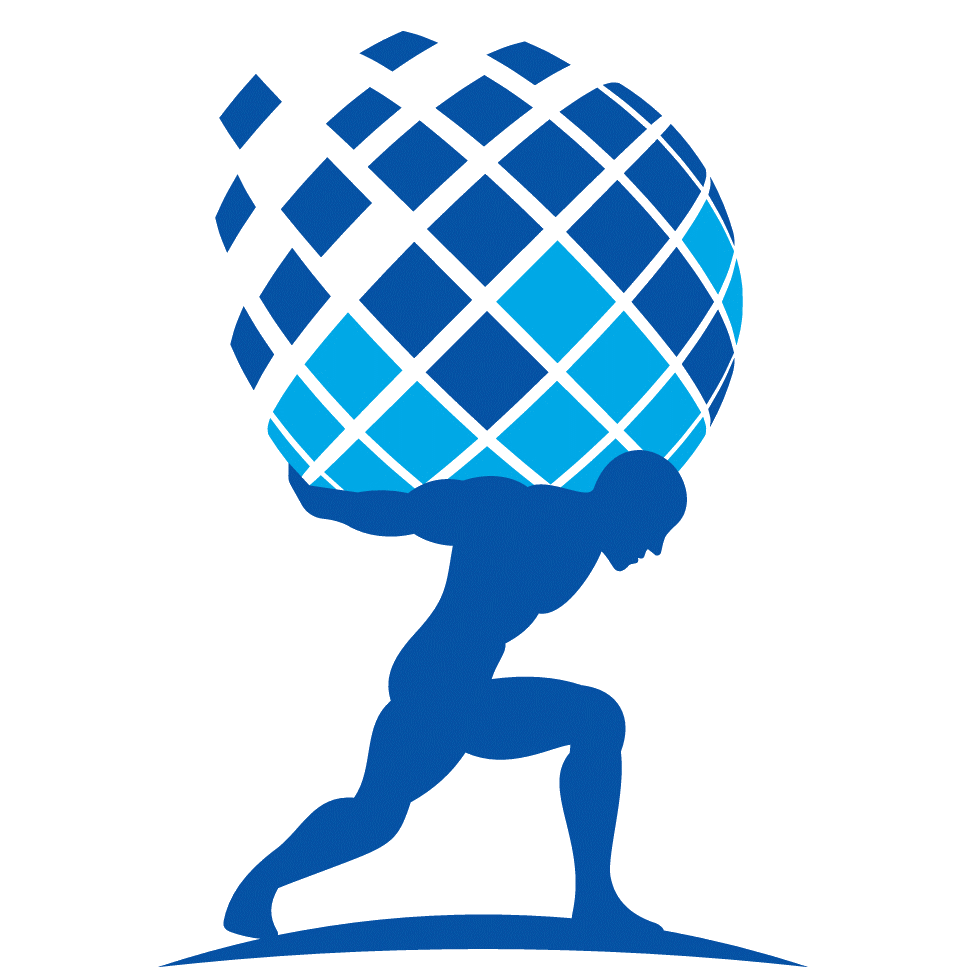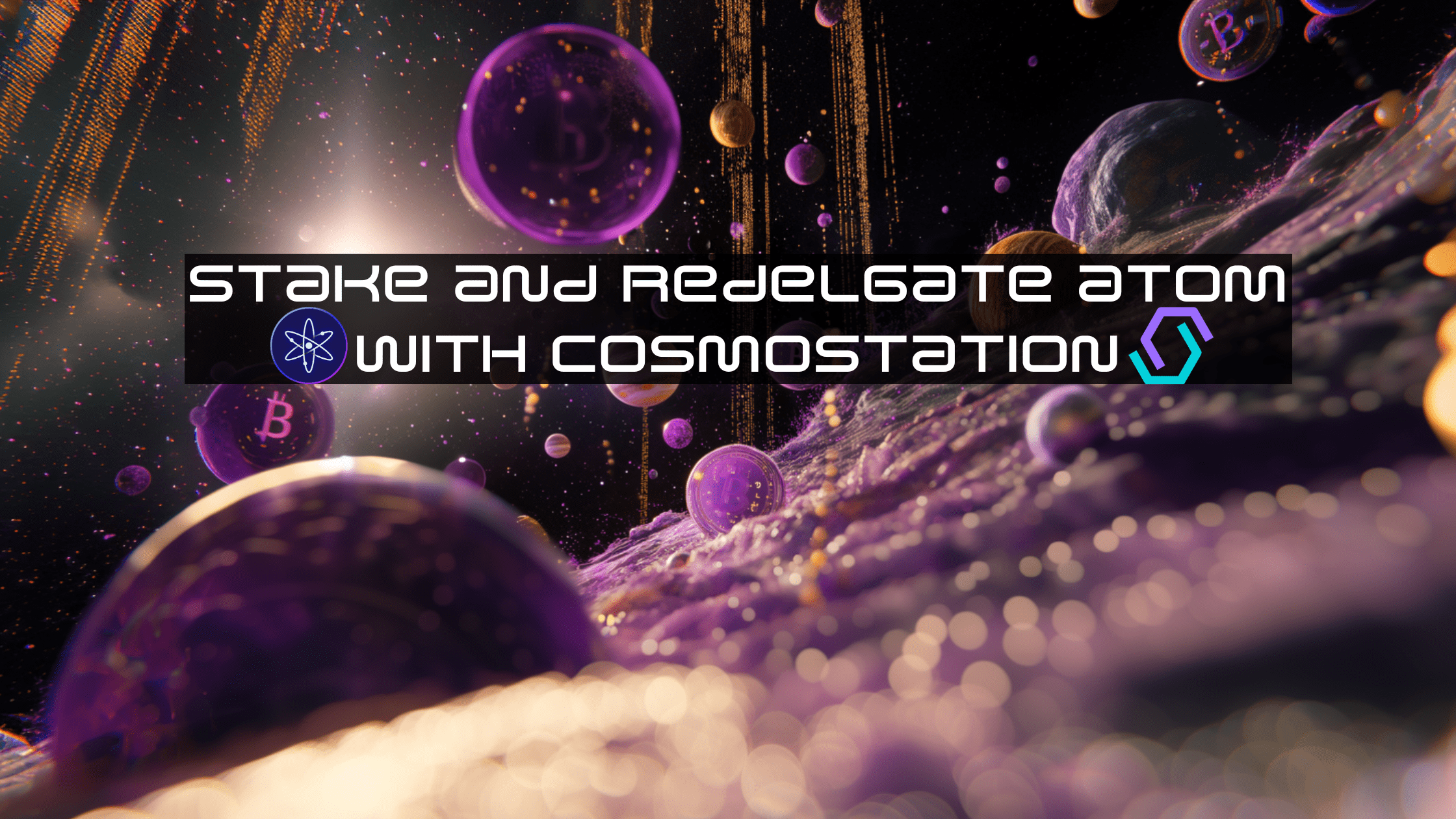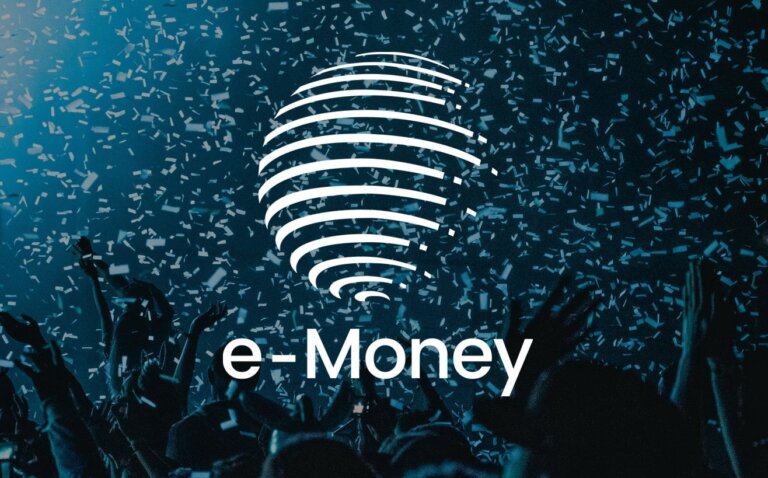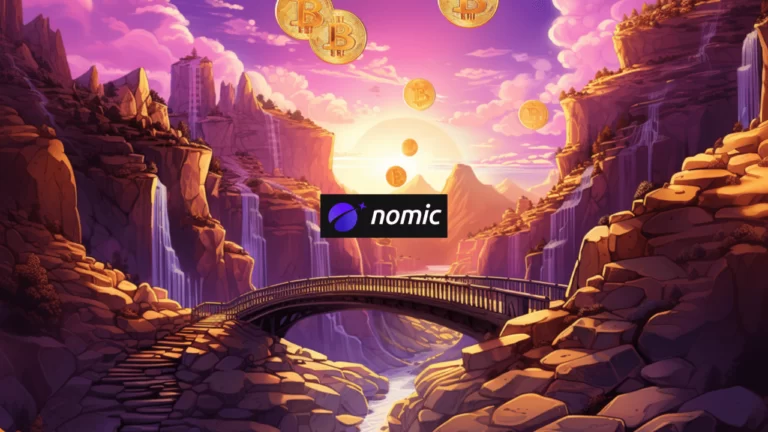Stake ATOM Using Cosmostation
We love the Cosmos ecosystem, the Interchain. We run validators for Kava, Nomic, Band, Seda and act as a governor for Stride. Getting into the active set of ATOM validators has been a long-time dream.
In October, 2024 we discovered one of the largest Cosmos Hub ATOM validators was deceiving delegators. Melea promised 0% commission, but the Cosmos Hub minimum validator commission is coded in at 5%. We combed through on-chain transactions looking for rebates from Melea to his delegators and found nothing.
What’s worse is he mocked our attempts to verify his 0% commission claim and even threatened us. You can read more about the case against Melea on the Cosmos forum.
We pride ourselves on honesty, integrity, and treating our delegators like partners. So, in an effort to make good on Melea’s promise of 0% commission, we’re offering it ourselves. Here’s our validator’s page on mintscan.
That means we need to work our way up from the inactive ATOM validator set and into the active set. The effort requires ATOM tokens and a joint effort with delegators like you.
We need your help, so in this ATOM staking tutorial we are going to show you how to stake using Cosmostation and how to switch validators and redelegate to us while we are an inactive ATOM validator.
Stake Cosmos ATOM Using Cosmostation Mobile
Cosmostation is the O.G. Cosmos wallet and also the team that produced the mintscan block explorer. Cosmostation mobile is pretty straight-forward and easy to use. Cosmostation browser extension is a bit more complicated.
We will show you how to stake with an inactive ATOM validator using both versions of Cosmostation. Then we will show you how to switch validators and redelegate ATOM to us while we are inactive.
FIRST we will show those who are not currently staking ATOM how to stake with us while inactive.
SECOND we will show you how to move staked ATOM tokens from your current validator over to us at Atlas Staking. That process is called, “Redelegating” and only takes a few seconds.
How To Stake ATOM (With An Inactive Validator)
Just follow the Cosmostation mobile ATOM staking guide below. It’s a snap!
KEY TAKEAWAYS
1. Open your Cosmostation mobile wallet and tap into your ATOM position.
2. Tap the “Earn” icon.
3. Tap “Manage stake.”
4. Tap “Stake.”
5. Tap the dropdown arrow
6. Type “Atlas Staking” in the search box.
7. Tap “Atlas Staking.”
8. Enter the number of ATOM tokens you would like to stake with us.
9. Tap “Confirm.”
10. Tap “Confirm” on the “Transaction Success” screen.
1. Open your Cosmostation mobile wallet and tap into your Cosmos (ATOM) position. (screenshot below)

2. Tap the “Earn” icon. (screenshot below)

3. On the next screen tap “Manage stake.” (screenshot below)

4. Click “Stake” on the following screen. (screenshot below)

5. Tap the dropdown arrow. Wallet providers usually list their own validators first. Please DO NOT stake with wallet provider validators. (screenshots below)



6. You will notice that Cosmostation wallet lists validators by rank, with the largest first. This unfortunately, prompts people to stake with the largest validators at the top of the list, thereby making them even bigger and more powerful. (screenshots below)

Please DO NOT stake with wallet provider validators, centralized exchange validators, or the largest validators on ANY network. Huge validators are not good for network security.


7. Type “Atlas Staking” into the validator search box. (screenshot below)

8. Tap “Atlas Staking” to select our validator. (screenshot below)

9. Enter the number of ATOM tokens you would like to stake with us. (screenshots below)
Remember, to receive our commission rebate in 2025 you must stake 10 or more ATOM with us. To qualify for one of our multi-year commission rebate inscriptions/NFTs you must stake 1000 or more ATOM with us.


10. Tap “Confirm” after you have entered the number of tokens you would like to stake with us. (screenshot below)

11. Tap “Confirm” on the both the “Broadcasting” and the “Transaction Success” screens. (screenshots below)


That’s it! You will now see on your ATOM position page that Atlas Staking is your validator. Thanks for staking with us!
Remember, the faster we get into the active set, the faster you are earning those juicy ATOM rewards. So, share our 0% commission special on your social channels!
Switch Validators And Redelegate ATOM (To An Inactive Validator)
The above screenshots showed you how to stake ATOM with an inactive validator. Now we will show you how to switch from your current validator to an inactive validator using Cosmostation mobile.
KEY TAKEAWAYS
1. From your ATOM position page tap, “Earn.”
2. Tap “Manage stake.”
3. Tap your current validator’s name under the “My staking” heading.
4. Tap “Switch validator.”
5. Type “Atlas Staking” in the search box.
6. Tap “Atlas Staking.”
7. Enter the number of ATOM tokens you would like to move from your current validator, or tap “MAX.”
8. Tap “Confirm.”
9. Tap “Switch validator.”
10. Tap “Confirm” on the next two screens and you’re done!
1. From your ATOM position page tap, “Earn.” (screenshot below)

2. Tap “Manage stake” on the next screen. (screenshot below)

3. Tap your current validator’s name under the “My staking” heading. (screenshot below)

4. Tap “Switch validator.” (screenshot below)

5. Type “Atlas Staking” in the validator search box. (screenshot below)


6. Tap “Atlas Staking” to select our validator. (screenshot below)

7. Enter the number of ATOM tokens you would like to move from your current validator, or tap “MAX.”
(screenshots below)
Remember, to receive our commission rebate in 2025 you must stake 10 or more ATOM with us. To qualify for one of our multi-year commission rebate inscriptions/NFTs you must stake 1000 or more ATOM with us.


8. Tap “Confirm” after you have entered the number of ATOM tokens you wish to redelegate from your current validator over to us at Atlas Staking. (screenshot below)

9. Tap “Switch validator.” (screenshot below)

10. Tap confirm on the next two screens. (screenshots below)


You did it! Thanks so much for staking with us!
Remember, the faster we get into the active set, the faster you are earning those juicy ATOM rewards. So, share our 0% commission special on your social channels!
If you are a desktop or laptop user, keep reading!
Stake ATOM Using Cosmostation Extension
We showed you how to stake ATOM with us while inactive above. Now, we will show you how to redelegate and move tokens from your current validator over to us at Atlas Staking. It’s simple and only takes a minute.
How To Stake With An Inactive Validator
KEY TAKEAWAYS
1. Navigate to mintscan.io/cosmos/validators
2. Click the dropdown box and select “Inactive.”
3. Type “Atlas Staking” in the search box.
4. Click on “Atlas Staking.”
5. Click the Cosmostation icon in your browser toolbar.
6. Unlock your wallet.
7. Click “Connect wallet.”
8. Select “Cosmostation” from the popup.
9. Click “Confirm” in the wallet window.
10. Click “Confirm” in the wallet window.
11. Enter the number of ATOM tokens you would like to stake and then click, “Stake.”
12. Click “Confirm.”
1. Navigate to the Cosmos Hub validators page, which is mintscan.io/cosmos/validators.

2. Click the dropdown box and select “Inactive.” (screenshot below)

3. Type “Atlas Staking” in the search box. (screenshot below)

4. Click “Atlas Staking” to be taken to our validator’s page. (screenshot below)

5. Click the Cosmostation icon in your browser toolbar to open and then unlock your wallet. (screenshot below)

6. Click “Connect Wallet.” (screenshot below)

7. Select “Cosmostation” from the popup. (screenshot below)

8. Click “Confirm” in the wallet window that pops up. (screenshot below)

9. Click “Stake.” You’re already on our mintscan page so it will assume you are choosing to stake with us. (screenshot below)

10. Enter the number of ATOM tokens you would like to stake with us. (screenshot below)
Remember, to receive our commission rebate in 2025 you must stake 10 or more ATOM with us. To qualify for one of our multi-year commission rebate inscriptions/NFTs you must stake 1000 or more ATOM with us.

11. Click “Stake” after entering the number of tokens you would like to delegate to Atlas Staking.
(screenshot below)

12. Click “Confirm” in the wallet window that pops up. (screenshot below)

YOU DID IT! (screenshots below) Thanks so much for staking with us!

13. Click “Close” to be taken back to your ATOM position page where you will see Atlas Staking as your validator!


Remember, the faster we get into the active set, the faster you are earning those juicy ATOM rewards. So, share our 0% commission special on your social channels!
Switch Validators And Redelegate ATOM (to an inactive validator)
What if you’re already staking ATOM and would like to switch validators and redelegate some or all of your tokens to us? Keep reading and we will show you how to redelegate ATOM using Cosmostation extension below!
KEY TAKEAWAYS
1. From your ATOM staking page on mintscan click, “Switch Validator.”
2. Click the “Current Validator” arrow and select your validator you would like to move tokens away from.
3. Click the arrow in the “Redelegate To” box.
4. Type “Atlas Staking” in the search box.
5. Click on “Atlas Staking.”
6. Enter the number of tokens you would like to redelegate to Atlas Staking, or click “MAX.”
7. Click “Switch Validator”
8. Click “Confirm” in the wallet popup.
1. With your Cosmostation extension connected to mintscan navigate to your ATOM staking page.
(screenshot below)

2. Click “Switch Validator.” (screenshot below)

3. Click the “Current Validator” arrow and select your validator you would like to move tokens away from, if you are currently staking with more than one validator.
If you are currently only staking with one validator it will automatically fill your validator and staked position into the “Current Validator” box. (screenshot below)

4. Click the arrow in the “Redelegate To” box. (screenshot below)

5. Type “Atlas Staking” in the search box. (screenshot below)

6. Click on “Atlas Staking” to select our validator. (screenshot below)

7. Enter the number of ATOM tokens you would like to move from your current validator over to us at Atlas Staking, or click “MAX.” (screenshots below)
Remember, to receive our commission rebate in 2025 you must stake 10 or more ATOM with us. To qualify for one of our multi-year commission rebate inscriptions/NFTs you must stake 1000 or more ATOM with us.


8. Click “Switch Validator.” (screenshot below)

9. Click “Confirm” in the wallet window that pops up. (screenshot below)

YOU DID IT! Your tokens have been redelegated and are now staked with us at Atlas Staking. Thanks for staking with us!

Click “Show Explorer” to be taken to your transaction page on mintscan. Otherwise, click “Close” to be taken back to your ATOM staking page.

You will see Atlas Staking and your delegated ATOM position listed under the “My Staking” label.

We hope this ATOM staking tutorial has shown you how easy it is to stake with Cosmostation. You have officially joined the ranks of empowered ATOM stakers!
In the complex world of crypto, integrity matters more than anything. Exposing the untrustworthy actions of the Melea validator is a serious issue. They have betrayed the trust of hardworking investors like yourself who are trying to build financial security for their families.
The Cosmos Hub needs to protect investors by holding infrastructure providers to the highest standards. By supporting validators who demonstrate honesty and reliability, you are safeguarding your nest egg and retirement.
This isn’t just about crypto – it’s about creating additional income streams for what matters most: your financial future, your family, and having options in life.
Our validator is offering a compelling 0% commission opportunity and the faster we get into the active set, the quicker you’ll start generating the highest ATOM staking yield possible.
Spread the word on social media and help other investors make smart, principled investment choices.
We sincerely appreciate you staking with us!
Other Tutorials And Articles To Check Out
Frequently Asked Questions
What's the yield on Cosmos ATOM staking?
The ATOM staking yield fluctuates with network activity, the number of people staking and your validator’s commission. Check mintscan for the current ATOM staking APY.
What are the risks when staking ATOM?
The biggest risk when staking ATOM would be your validator double signing a block and getting slashed and tombstoned. That would most likely happen by mistake, but is how theft occurs so the penalty is stiff at 5% of the validator’s total stake.
If the validator goes offline for too long the slash is a small slap on the wrist of 0.01% of total stake, which amounts to pennies for most delegators. It’s more a black eye than anything else. If your validator is offline you will not earn rewards.
Can you stake ATOM on Coinbase?
Yes, you stake ATOM with Coinbase, but there are risks. Many people complain about losing access to their tokens. Others see the ridiculously high commission Coinbase charges. While still others see that they are one of the largest validators and a threat to the network.
Please stake your ATOM using a noncustodial wallet, like Ledger and especially a Cosmos-native noncustodial wallet, like Keplr, Leap or Cosmostation. The Cosmos-native wallets will allow you to claim airdrops and everyone loves FREE CRYPTO.
Is it easy to switch Cosmos validators?
Yes, it’s simple. Hopefully this tutorial showed you just how quick it is. Redelegating your tokens only takes a few seconds. It’s important to keep in mind that you can only switch validators once every 21 days though.
Nothing we say is financial advice or a recommendation to buy or sell anything. Cryptocurrency is a highly speculative asset class. Staking crypto tokens carries additional risks, including but not limited to smart-contract exploitation, poor validator performance or slashing, token price volatility, loss or theft, lockup periods, and illiquidity. Past performance is not indicative of future results. Never invest more than you can afford to lose. Additionally, the information contained in our articles, social media posts, emails, and on our website is not intended as, and shall not be understood or construed as financial advice. We are not attorneys, accountants, or financial advisors, nor are we holding ourselves out to be. The information contained in our articles, social media posts, emails, and on our website is not a substitute for financial advice from a professional who is aware of the facts and circumstances of your individual situation. We have done our best to ensure that the information provided in our articles, social media posts, emails, and the resources on our website are accurate and provide valuable information. Regardless of anything to the contrary, nothing available in our articles, social media posts, website, or emails should be understood as a recommendation to buy or sell anything and make any investment or financial decisions without consulting with a financial professional to address your particular situation. Atlas Staking expressly recommends that you seek advice from a professional. Neither Atlas Staking nor any of its employees or owners shall be held liable or responsible for any errors or omissions in our articles, in our social media posts, in our emails, or on our website, or for any damage or financial losses you may suffer. The decisions you make belong to you and you only, so always Do Your Own Research.