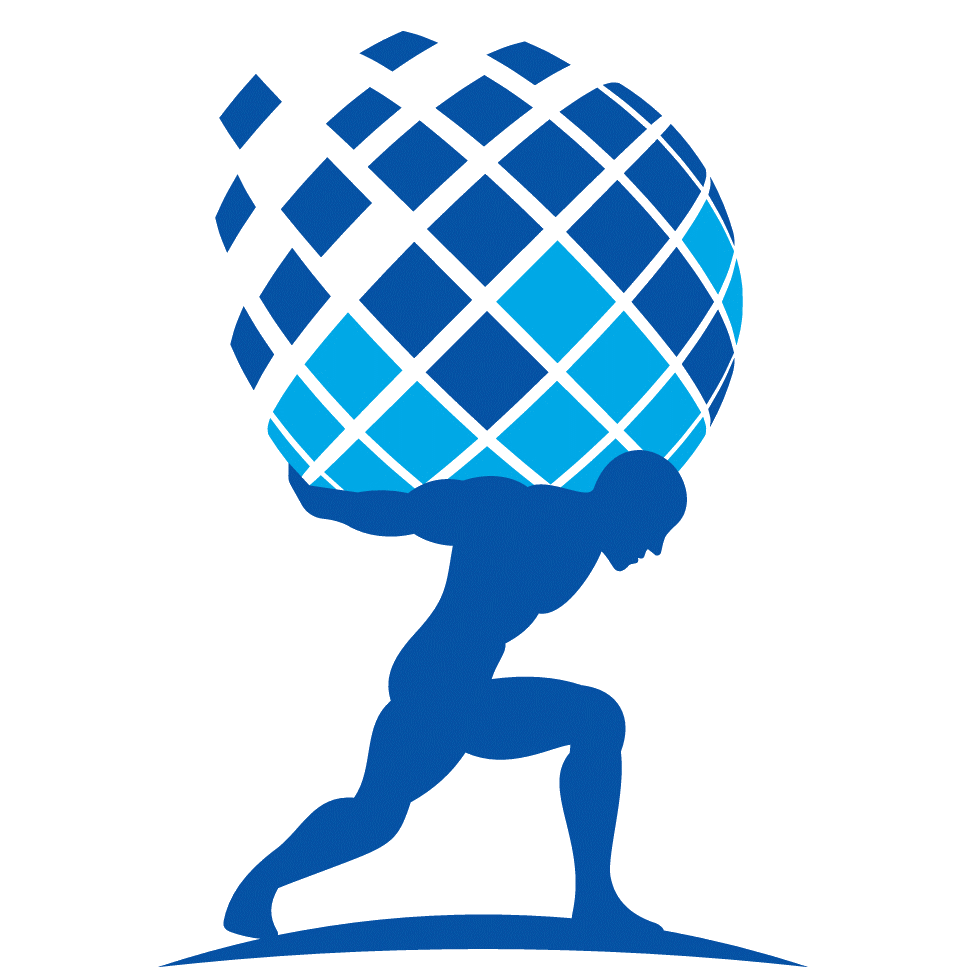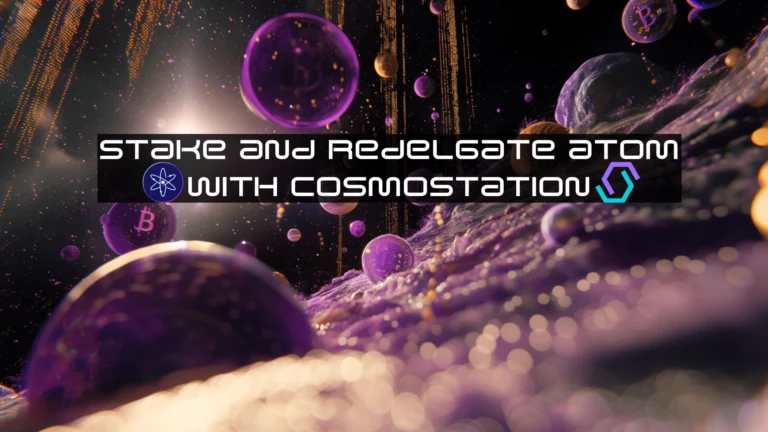Stake KAVA using Cosmostation
If you like to generate passive income from your crypto and are looking for yield, Kava is a great option. The lending and borrowing platform boasts native USDT borrowing, bitcoin lending and borrowing and many other benefits.
The KAVA token powers it all and staking KAVA also offers an attractive yield. As of this writing the KAVA staking APY is over 7%, but that changes with network activity and validator performance. The yield is relatively safe though because inflation was dropped to zero in early 2024. The KAVA staking yield comes from network fees and people are using the network.
At Atlas Staking we are one of the genesis validators and have been with Kava from the beginning. We believe in the project and the long-term wealth accumulation that can come from staking KAVA tokens and we can auto-compound your rewards using REstake.
You can stake KAVA from Trust wallet and others, but we prefer the functionality that comes with Cosmos-native wallets, like Keplr, Leap and Cosmostation.
In this step-by-step KAVA staking guide we will show you how to stake KAVA tokens from Cosmostation extension and the Cosmostation mobile app.
So, Let’s F@ckin Go (LFG)!
How to stake KAVA tokens with Cosmostation
Cosmostation is a little complicated for crypto newbies, but has been there from the Cosmos beginning. It offers functionality, flexibility and a block explorer. The mobile version is much simpler to use than the browser extension, but we will show you both.
Staking KAVA using Cosmostation extension wallet
KEY TAKEAWAYS
1. Click “Validators” on the Kava Mintscan page
2. Type “Atlas Staking” in the search box or scroll down the list of validators to find us
3. Click “Atlas Staking
4. Click “Connect wallet”
5. Click “Cosmostation”
6. Enter your password and then click “Unlock”
7. Click “Confirm” in the wallet popup
8. Click “Stake”
9. Enter the number of KAVA tokens you would like to delegate and then click “Stake”
10. Click “Confirm”
11. Click “Close” after the transaction is completed
1. Go to mintscan.io/kava and click on the “Validators” tab along the top menu. (see image below) Or, you can navigate straight to the Atlas Staking Mintscan page.

2. Either type “Atlas Staking” in the search box or scroll down the list of validators to find us. (see image below)
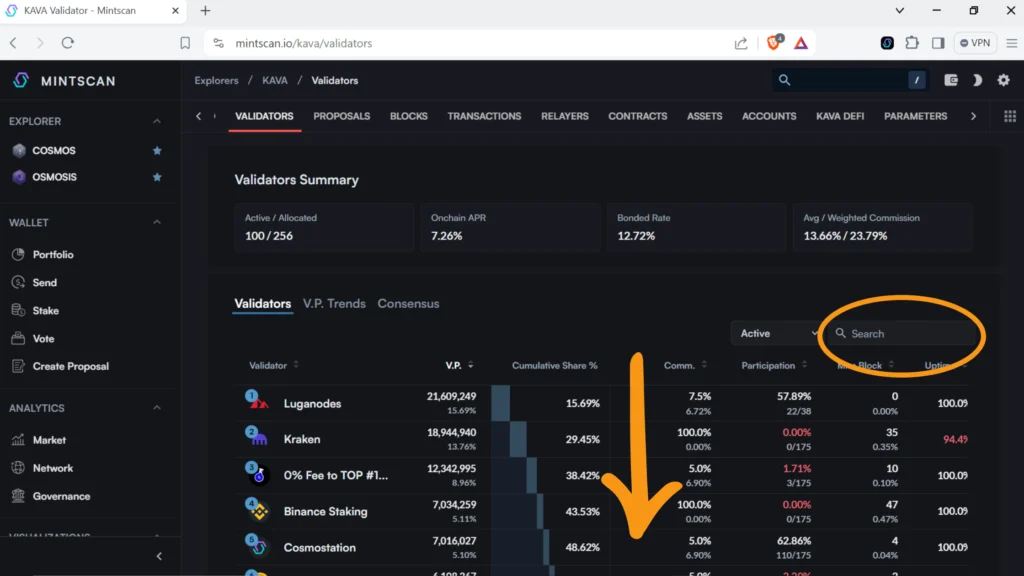
3. Click “Atlas Staking.” (see image below)
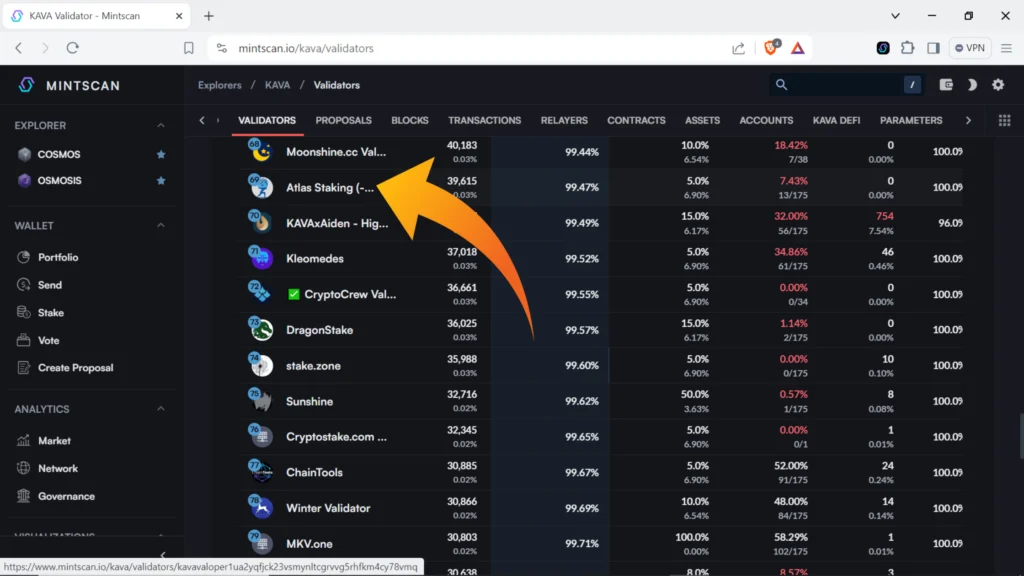
4. Click “Connect Wallet” (see image below)
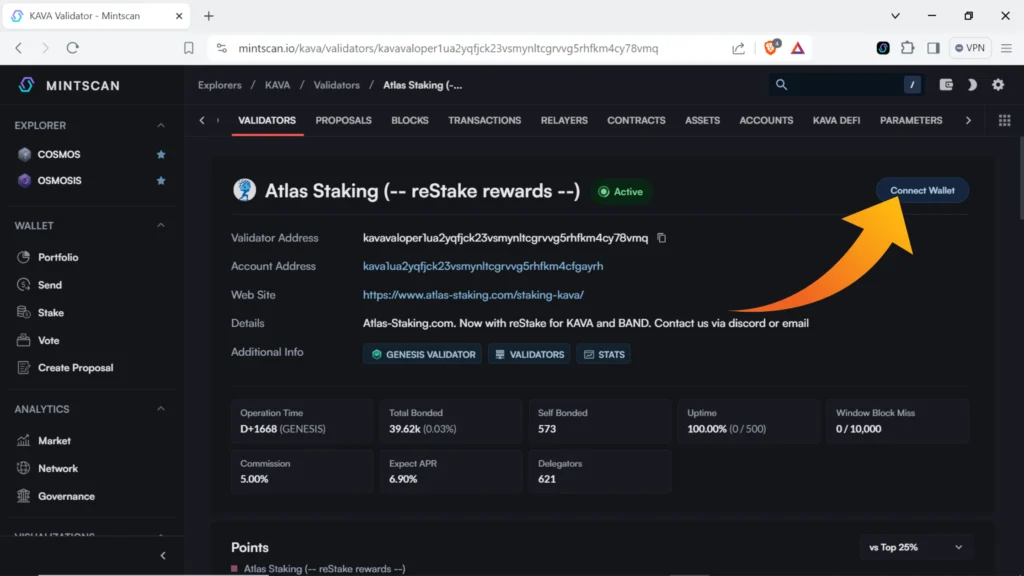
5. Click “Cosmostation” to connect your wallet to Mintscan. Make sure your Cosmostation browser extension is turned on. (see image below)

6. Enter your password and then click “Unlock.” (see image below)

7. Click “Confirm” in the wallet popup. (see image below)

8. Click “Stake.” (see image below)
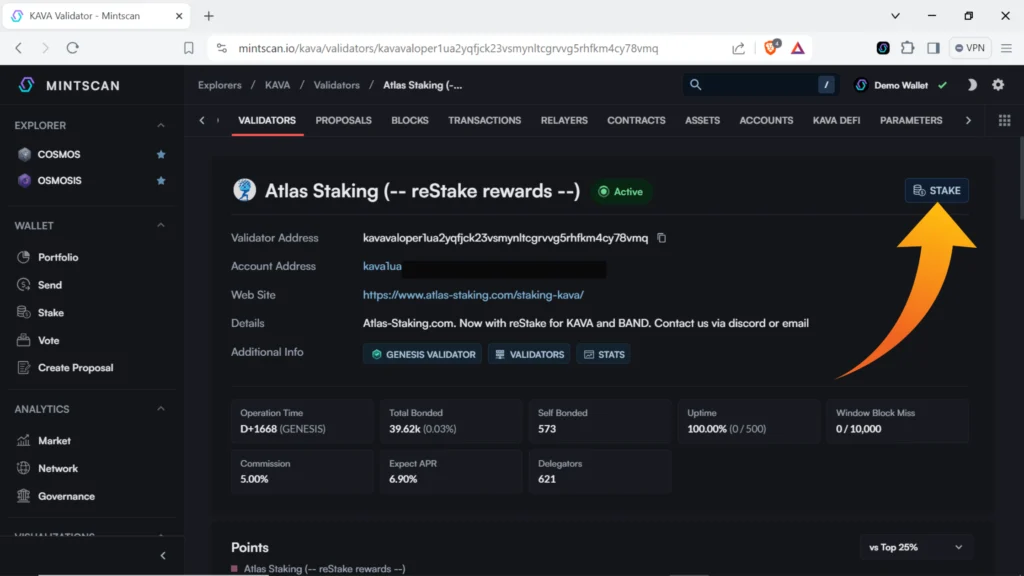
9. Enter the number of KAVA tokens you would like to delegate and then click “Stake.” (see image below)
NEVER stake 100% of your tokens. You will need a little KAVA to claim your rewards! Remember, KAVA is the gas token required to pay for transactions. It’s good practice to leave the spare change to the right of the decimal and stake round numbers.

10. Click “Confirm” in the wallet popup. (see image below)

11. Click “Close” after the transaction is completed. (see image below)

12. You will then see your staked position and you can click the browser extension icon to see it there too.
(see screenshots below)


That’s it! Your KAVA is staked with Atlas Staking and you are reliably earning rewards. Thanks for staking with us!
Staking KAVA using Cosmostation mobile wallet
If you happen to be one of those people who uses their phone for everything, keep reading because we’ve got you covered too.
KEY TAKEAWAYS
1. Open the Cosmostation app and enter your PIN
2. Tap into your KAVA position
3. Tap the galaxy icon
4. Tap “Stake”
5. Tap “Stake” again on the next screen
6. Cosmostation presents their validator first. Tap on “Cosmostation” or the validator name to access the list of validators
7. Either type “Atlas Staking” in the search box or scroll down the list of validators to find us
8. Tap “Atlas Staking”
9. Enter the number of KAVA tokens you would like to stake and then tap “Stake”
10. Click “Confirm”
11. Click “Confirm” again on the next screen
1. Open the Cosmostation mobile app and enter your PIN. (see screenshots below)

2. Tap into your KAVA position. Cosmostation can stake both the EVM and native versions of the token.

3. Tap the galaxy icon located in the bottom right corner. (see image below)

4. Tap “Stake.” (see image below)
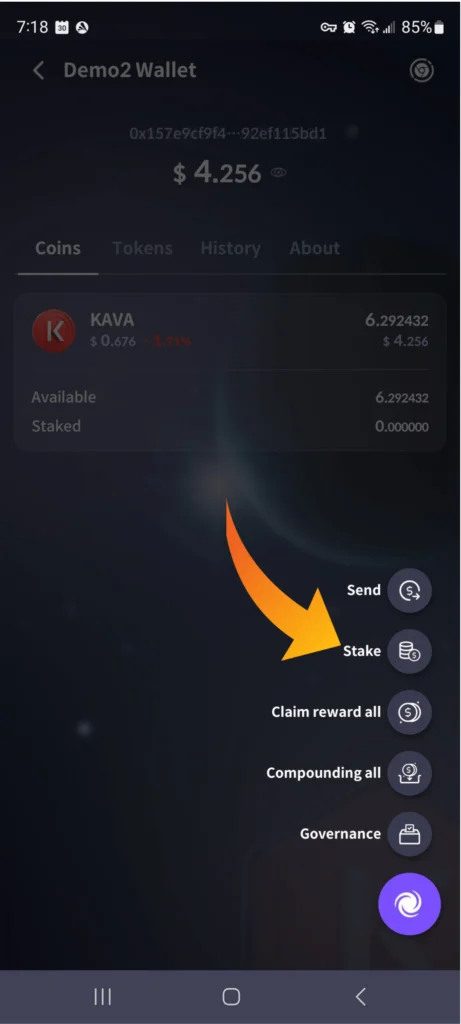
5. Tap “Stake” again on the next screen. (see image below)
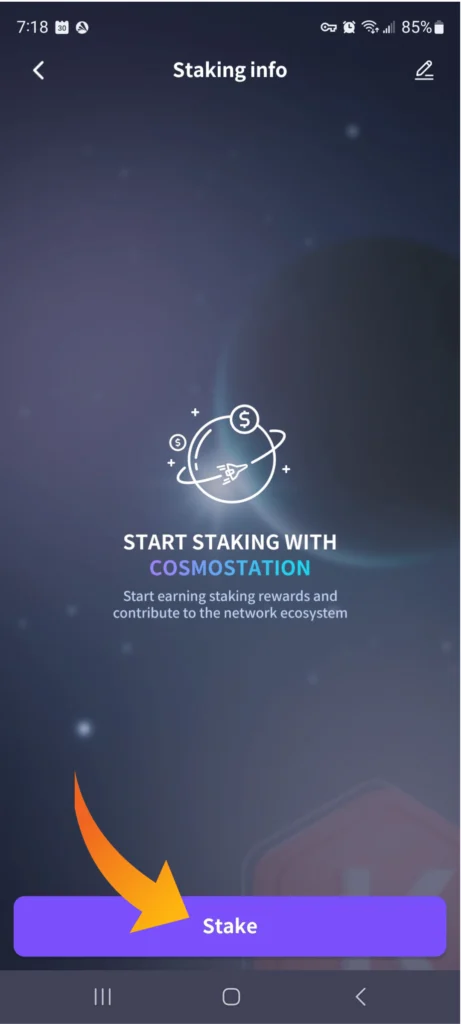
6. Cosmostation presents their validator first. Tap on “Cosmostation” or the validator name to access the list of validators. A dropdown menu will appear. (see image below)
DO NOT STAKE with wallet provider validators. They get huge quickly because most people don’t know they have options. Huge validators are bad for network security.

7. Either type “Atlas Staking” in the search box or scroll down the list of validators to find us. (see image below)
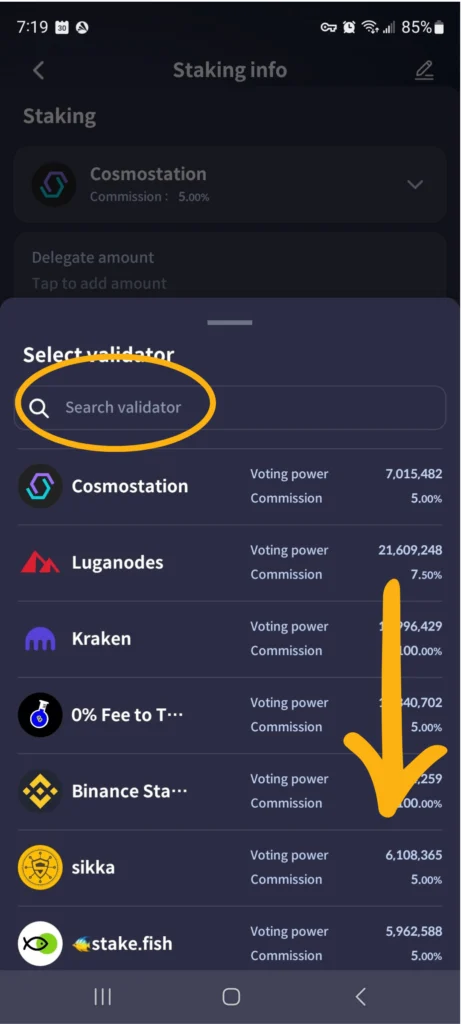
8. Tap “Atlas Staking.” (see image below)

9. Enter the number of KAVA tokens you would like to stake and then tap “Stake.” (see image below)
NEVER stake 100% of your tokens. You will need a little KAVA to claim your rewards! Remember, KAVA is the gas token required to pay for transactions. It’s good practice to leave the spare change to the right of the decimal and stake round numbers.

10. Verify the details to make sure they are accurate and then click “Confirm.” (see image below)
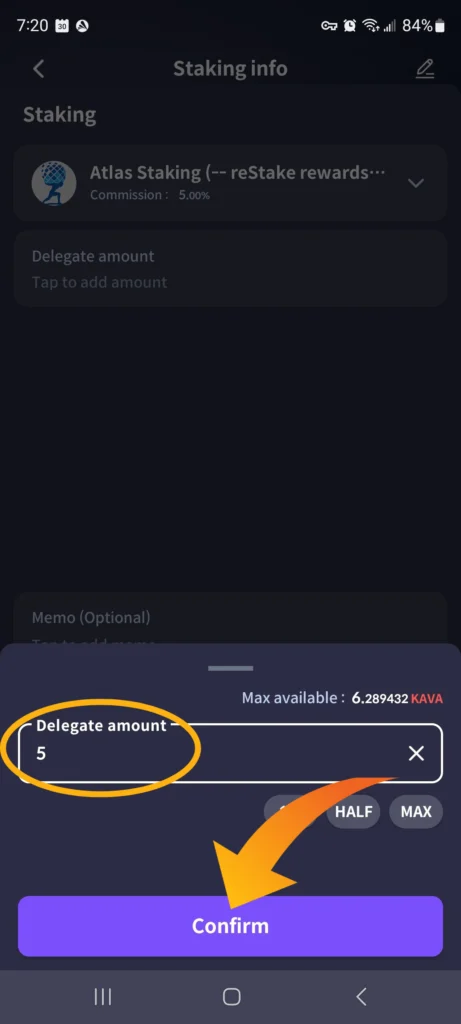
12. Click “Confirm” again on the next screen to broadcast the transaction. (see image below)
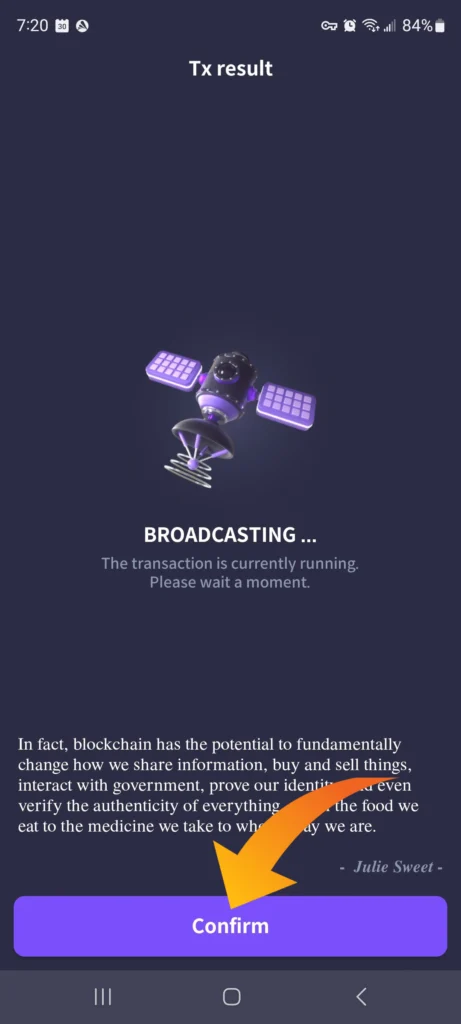
12. After the transaction is complete you will be taken to your staking position page. Your KAVA is staked with Atlas Staking and you are reliably earning rewards!

We hope this KAVA staking tutorial has shown you how easy it is to stake with Cosmostation. We sincerely appreciate you staking with us!
Other tutorials and articles to check out
Frequently Asked Questions
KAVA staking is on the Kava blockchain, but EVM-based KAVA can still be staked by Cosmostation. There is nothing extra to do. Cosmostation wallet takes care of bridging chains for you.
Coinbase charges ridiculously high commission, so if you are comfortable taking self-custody that is what we encourage. Additionally, there is extra risk when staking with a centralized provider. Never forget FTX, Voyager, BlockFi and Celsius. Plus, CEX validators get huge quickly because it’s convenient, but then they dominate networks. Check out Blocks United’s article: Why You Should Not Stake With Coinbase.
Yes, the Kava team is legit and so are the project and the token. When it comes to generating yield with your crypto, staking is the least aggressive strategy.
If you decide to unbond your stake, it takes 21 days to get your tokens back. The long unbonding period helps to create a stable staking supply, which increases network security.
Nothing we say is financial advice or a recommendation to buy or sell anything. Cryptocurrency is a highly speculative asset class. Staking crypto tokens carries additional risks, including but not limited to smart-contract exploitation, poor validator performance or slashing, token price volatility, loss or theft, lockup periods, and illiquidity. Past performance is not indicative of future results. Never invest more than you can afford to lose. Additionally, the information contained in our articles, social media posts, emails, and on our website is not intended as, and shall not be understood or construed as financial advice. We are not attorneys, accountants, or financial advisors, nor are we holding ourselves out to be. The information contained in our articles, social media posts, emails, and on our website is not a substitute for financial advice from a professional who is aware of the facts and circumstances of your individual situation. We have done our best to ensure that the information provided in our articles, social media posts, emails, and the resources on our website are accurate and provide valuable information. Regardless of anything to the contrary, nothing available in our articles, social media posts, website, or emails should be understood as a recommendation to buy or sell anything and make any investment or financial decisions without consulting with a financial professional to address your particular situation. Atlas Staking expressly recommends that you seek advice from a professional. Neither Atlas Staking nor any of its employees or owners shall be held liable or responsible for any errors or omissions in our articles, in our social media posts, in our emails, or on our website, or for any damage or financial losses you may suffer. The decisions you make belong to you and you only, so always Do Your Own Research.